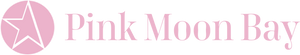FAQ
How do I sign up?
Existing Customers: Click on the “Check Rewards” button on the bottom left of the website and log into your account using the email you gave to the sales assistant at the store-level or the email you used in the online check-out process.
New Customers: Create a new account to start earning points!
How long do I keep my status once I’ve reached a VIP tier?
Customers will be automatically moved to a lower tier if they have not met the annual requirement for their current tier by January 1st.
How do I check points?
Click on “Check Rewards” on the bottom left side of thepinkmoonbay.com and log into your account.
Do my points expire?
Points expire every year on Jan. 1st. Don't worry, we'll give you fair warning (via email) if your points will be expiring.
Can I have multiple accounts or transfer points to another account?
No you can only have one Pink Star Rewards account, you cannot combine email accounts.
Are there limitations to earning points?
Reward points are eligible on merchandise prices only; taxes, shipping, and purchases made with a Gift card, on sale items, or account credit are not eligible to earn rewards.
How do I earn points for following or liking on social media?
To earn loyalty points for following or liking us on social media, first log into your loyalty account on the Pink Moon Bay website. Then navigate to the "Earn" tab where you'll find options like "Follow Us On Instagram" or "Share Us On Facebook." Click on your chosen action, which will direct you to the respective platform to complete the task. After you're done, return to the Pink Moon Bay site and refresh the page to see your newly added points.